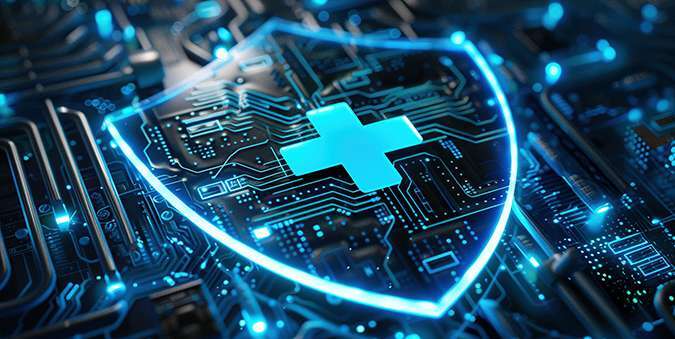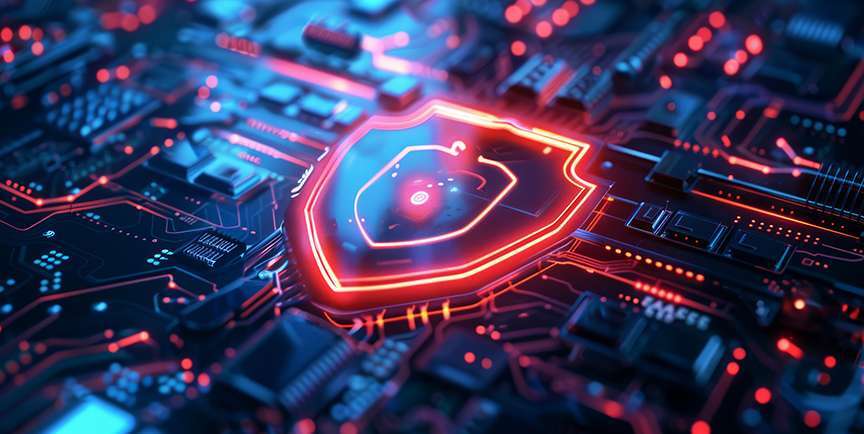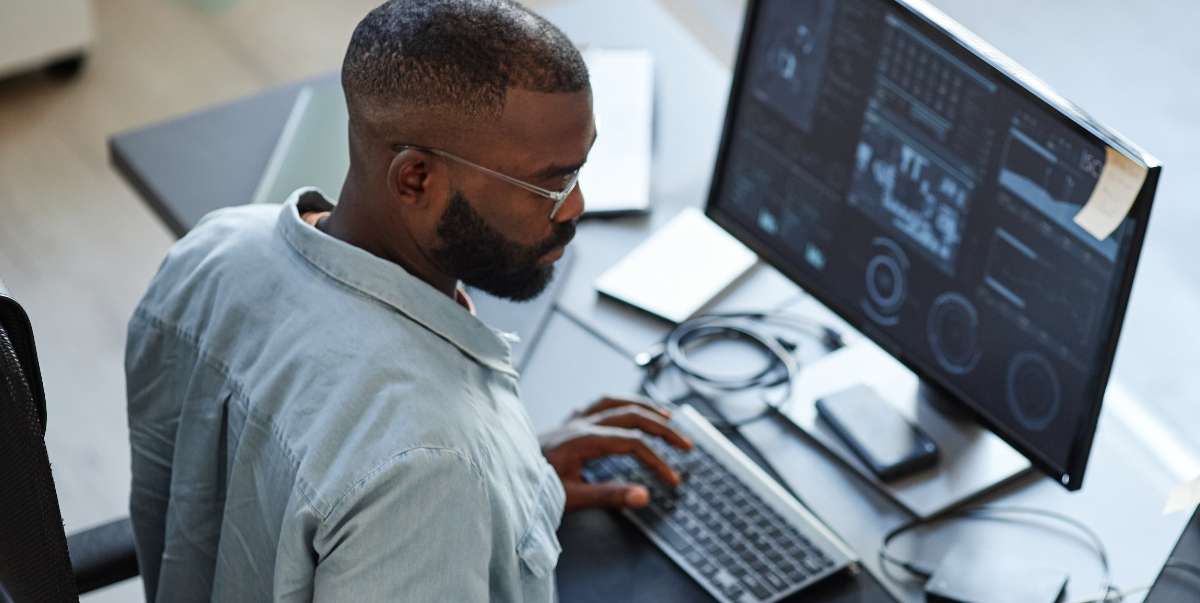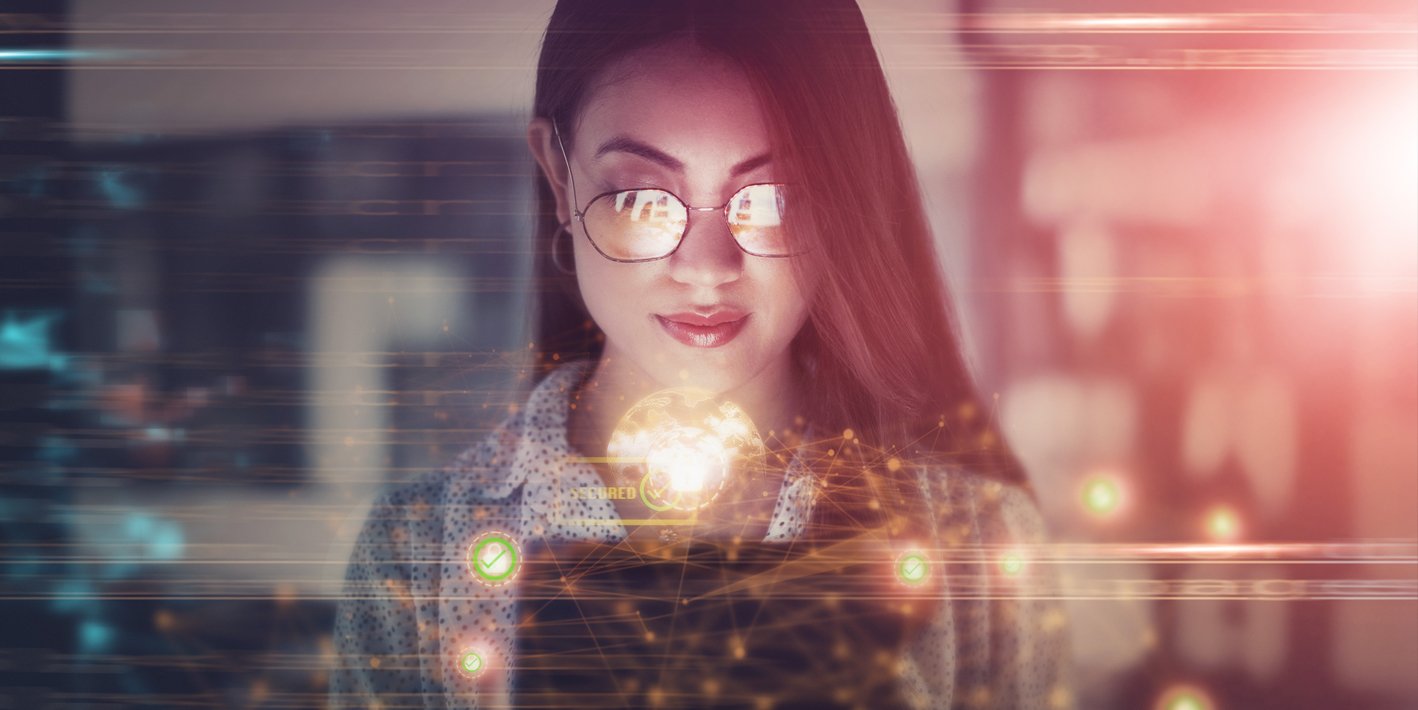Why Healthcare Data Security is Critical in 2025 and Beyond
Discover why healthcare data security is more critical than ever in 2025. Learn how evolving threats like ransomware and insider breaches impact patient trust and compliance—and explore practical, expert-driven solutions to safeguard your organization.
Doug Braun, Sr. Product Marketing Manager